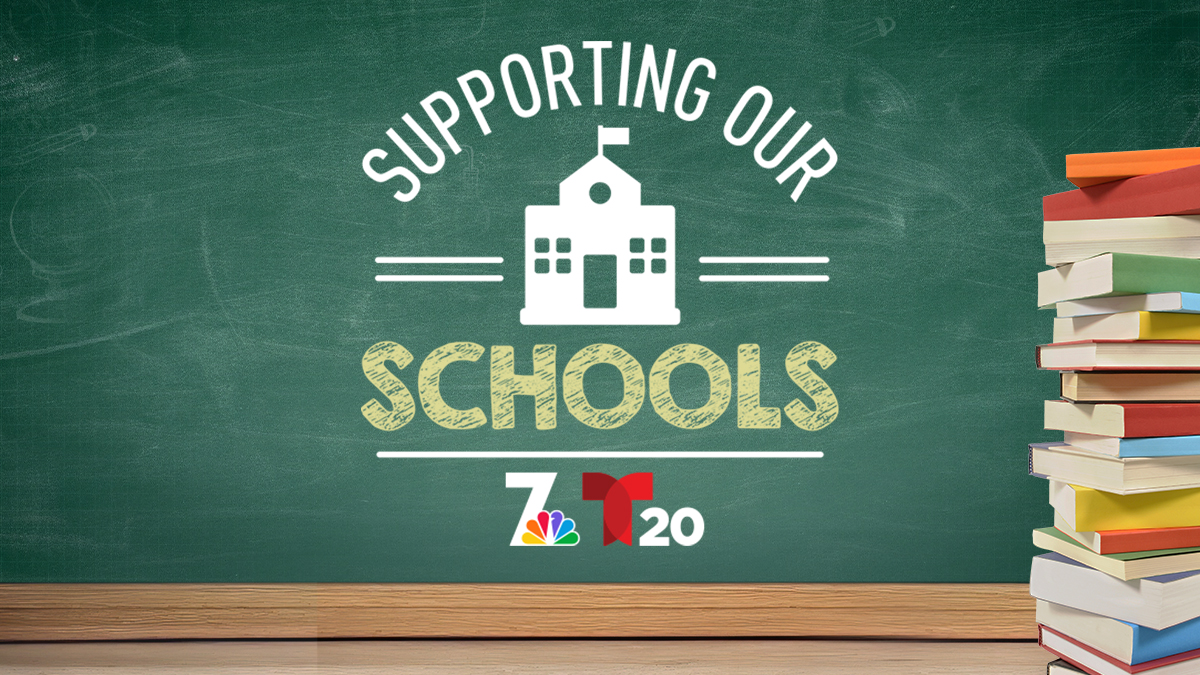We know your time is valuable so our latest app update allows you to select the categories of news alerts you want to get from NBC 7 San Diego.
Select from Breaking News, News, Watch Live, Commuter Alerts and Program Alerts. The topics were selected based on your feedback.
Here's how you can personalize your notifications.
Check "Allow Notifications” when you download the new app.
Click on the hamburger menu and then select the gear icon in the app.
On iOS devices, select Alert Settings under Notifications.
(The updated app will soon be available for Android devices. When that happens, users can select Alert Settings under Alerts.)
Local
The news alert categories will automatically be on if you allowed notifications on your device. Make your selections by toggling the blue button off or on next to each topic.
If you select "Breaking News", NBC 7 will send you alerts about the latest and most urgent stories of the day in your region, U.S. and the world.
If you select "News alerts", you'll receive alerts for non-urgent but important stories.
The "Watch Live" notification will let you know when NBC 7 is offering live events and newscasts.
And the "Commuter Alerts" will send push alerts when there are major road closures, and crashes and problems with public transit.
If you don’t see these options in the app settings, make sure you have version 5.8 or later on your device.
We hope you enjoy our new app (Download it here for iOS. Android users will soon be able to enjoy the new release.)
We want to know what you think. Your comments help us improve the app experience.
Please rate it in the app store and send us your feedback to feedback@nbcsandiego.com.