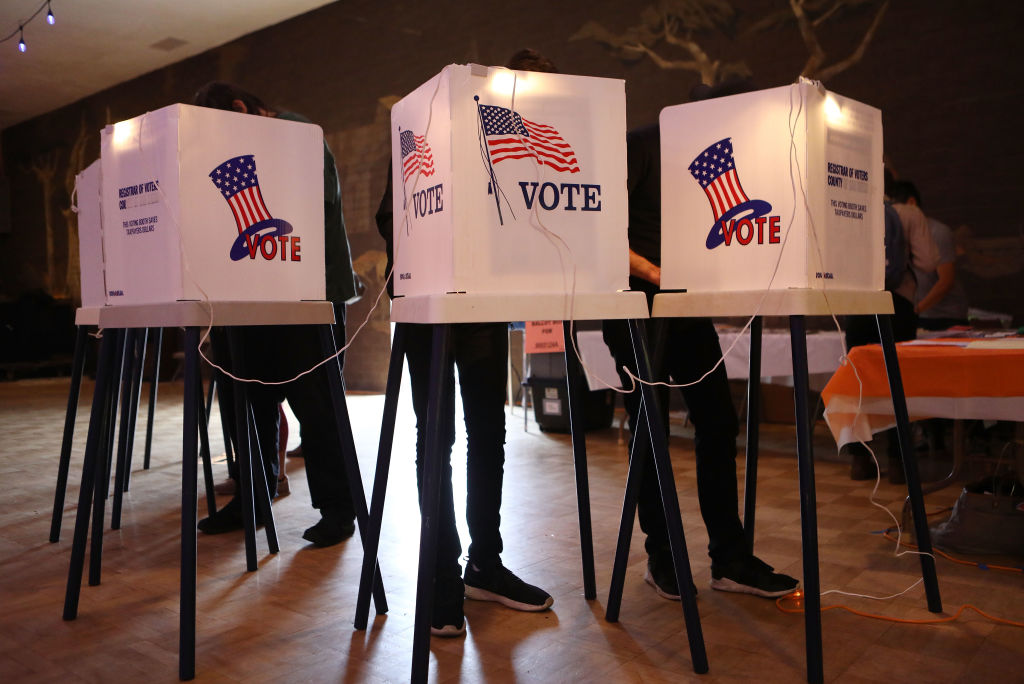The 2022 General Election is looming and San Diegans are getting a constant reminder of this year's Election Day.
Ads hoping to sway voters are being played on television at each hour, text messages about several propositions and candidates are being sent to Californians and ballots have been mailed to each registered voter.
But how do you keep tabs on your ballot once you cast it? We're walking you through a guide on how to do just that.
Decision 2022
Get top local stories in San Diego delivered to you every morning. Sign up for NBC San Diego's News Headlines newsletter.
Signing up
Once your ballot is complete, head to the San Diego County Registrar of Voters' website. There, you will be prompted to visit the State of California’s Ballottrax website. Once there, constituents should take the following steps to get set up:
- Input your first and last name, birthday and zip code as prompted
- Under “Contact Preference,” select how you would like to receive notifications about your ballot. You can select email, text and voicemails. You can also change your preferences for language and notification hours
- Click “update” after selecting your preferred means of communication
The state’s Ballottrax dashboard will show you the status of your mail ballot. Whether it’s been delivered, is en route for review, or is complete, you can track its process there. The website also shows you what previous mail-in ballots were sent to you and the status of those.
"Grab your mail-in ballot and mark your selections in the comfort of your home, sign your name on your return envelope, seal your completed ballot inside, and return it by mail, postage free, or to one of the Registrar’s official ballot drop boxes around the county," Registrar of Voters Cynthia Paes said in a statement. "You can find a location near you at sdvote.com."